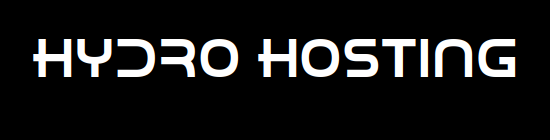How to install Wireguard on Android
- Install the Wireguard app from the google playstore. https://play.google.com/store/apps/details?id=com.wireguard.android&hl=en_U
- If you dont see the Wireguard app in your playstore please see the tutorial "How to install Wireguard on AndroidTV"
- Navigate to your client area in WHMCS. "Services > My Services > and then click your Product " WG VPN Subscription "
- Open Wireguard on your Android device.
- Click the + sign at the bottom.
- You can either scan the QRCode from the client area if your device has a Camera.
- If your device does not have a Camera, Click the "Download Configuration" Button to download the .conf (Configuration file)to your computer.
- Copy the configuration file to a USB drive and insert it into your Android device.
- Open Wireguard on your Android device.
- Click the + sign at the bottom.
- Click "import from file or archive" and browse for the .conf file you copied to your USB drive.
- You will see the toggle switch to the right of the name of the server. This will allow you to turn the VPN on and off.